In the digital age, mobile applications have become an integral part of our daily lives. With billions of smartphone users worldwide, businesses have recognized the immense potential of reaching customers through mobile platforms. Developing an Android application tailored to your business can be a game-changer, allowing you to enhance brand visibility, engage with customers, and drive growth. In this blog, we will explore the process of creating an Android application for your business and the benefits it can bring.
Understanding Your Business Needs and Objectives
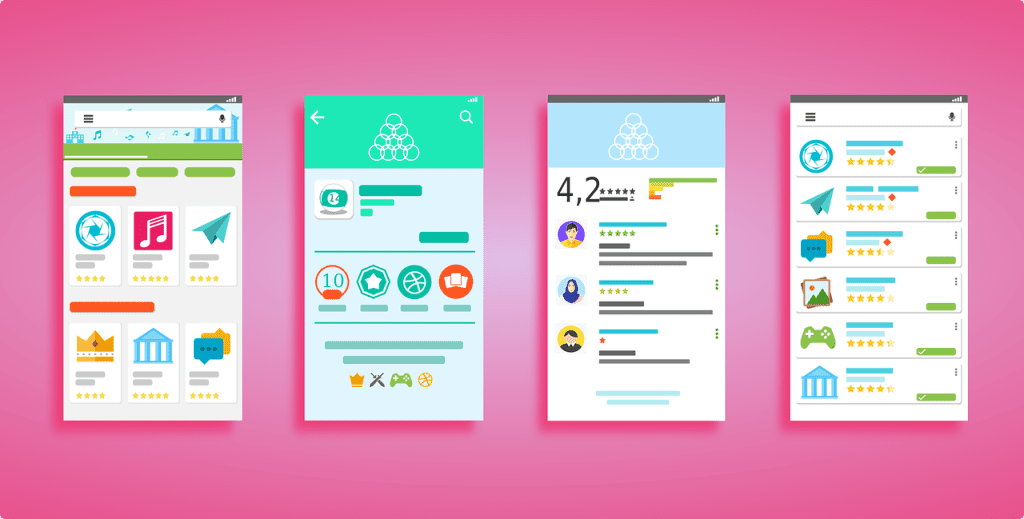
Before diving into app development, it is crucial to understand your business needs and objectives. Define the purpose of your application and identify the specific goals you aim to achieve. Determine whether you want to provide information, sell products, offer services, or enhance customer engagement. Clear objectives will guide the development process and ensure your application aligns with your overall business strategy.
Research and Conceptualization

Once you have identified your business objectives, conduct thorough research in your industry and analyze your target audience. Look for existing applications in your niche and identify their strengths and weaknesses. This research will help you differentiate your app and provide a unique value proposition. With insights gained from your research, begin conceptualizing the features, design, and user experience of your application. Create wireframes or mockups to visualize the app’s layout and functionality.
Engage Professional App Developers or Consider DIY Options

Developing an Android application requires technical expertise. You have two options: hire a professional app development team or consider do-it-yourself (DIY) solutions. Professional developers bring experience, expertise, and a deep understanding of the Android platform. They can guide you through the entire development process and ensure a high-quality, feature-rich application. DIY app development platforms, on the other hand, provide intuitive interfaces and pre-built templates, allowing you to create a basic application with minimal coding knowledge.
Design and User Interface

The design and user interface (UI) of your application play a crucial role in attracting and engaging users. Focus on creating a visually appealing and intuitive interface that aligns with your brand identity. Pay attention to factors such as colour schemes, typography, and navigation. Ensure the user experience (UX) is seamless, with easy-to-use features and intuitive workflows. A well-designed application enhances user satisfaction and encourages repeat usage.
Development and Testing

This phase involves coding and development, where the app’s features and functionalities are implemented. Professional developers use programming languages such as Java or Kotlin for Android app development. During development, conduct regular testing to identify and fix bugs, optimize performance, and ensure compatibility across various Android devices. Thorough testing is crucial to deliver a stable and reliable application to your users.
App Store Submission and Launch

Once your Android application is developed and tested, it’s time to submit it to the Google Play Store for review and approval. Comply with the guidelines and requirements set by the app store to increase your chances of acceptance. Prepare all necessary assets, including app descriptions, screenshots, and promotional materials. Once approved, schedule a launch date and create a marketing strategy to generate buzz around your app.
Post-Launch Updates and User Feedback

An Android application is not a one-time project. Continuously monitor user feedback and reviews to identify areas of improvement and address any issues that arise. Regularly update your application with new features, bug fixes, and performance enhancements to keep users engaged and maintain a competitive edge. Actively engage with users through app updates, customer support, and feedback channels to build a loyal user base.
Conclusion

Creating an Android application for your business opens up a world of opportunities. It allows you to extend your reach, engage with customers on their mobile devices, and differentiate your